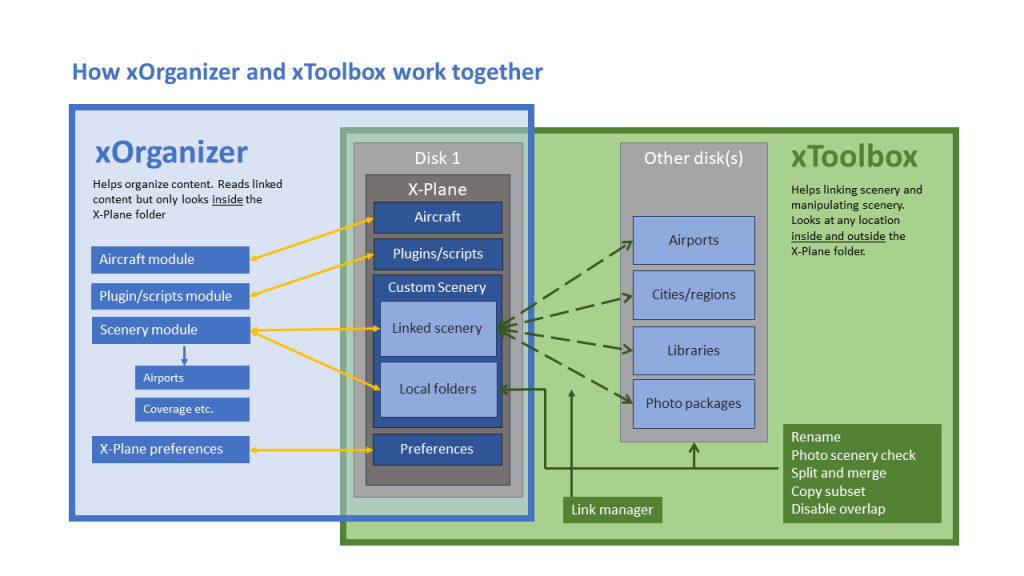xToolbox is a collection of X-Plane tools.
It is the perfect companion for xOrganizer, which helps you manage your X-Plane related files, when you:
- move scenery or other X-Plane folders to another disk (manage links)
- add, remove or rename scenery packages
- use ortho (photo) scenery packages
xToolbox is 64bit with parallel processing to utilize all CPU cores (for the more demanding tasks).
You can buy xToolbox in the X-Plane.org store: xToolbox
For introduction / tutorial videos see here: XT Video tutorials
Link manager
- quickly create or remove links (junctions, symbolic links or shortcuts), see also here
- with the overview, see:
- to which source folders all the links in a folder point to
- if you forgot to link a source folder
- if all links are still valid and working (check for bad links)
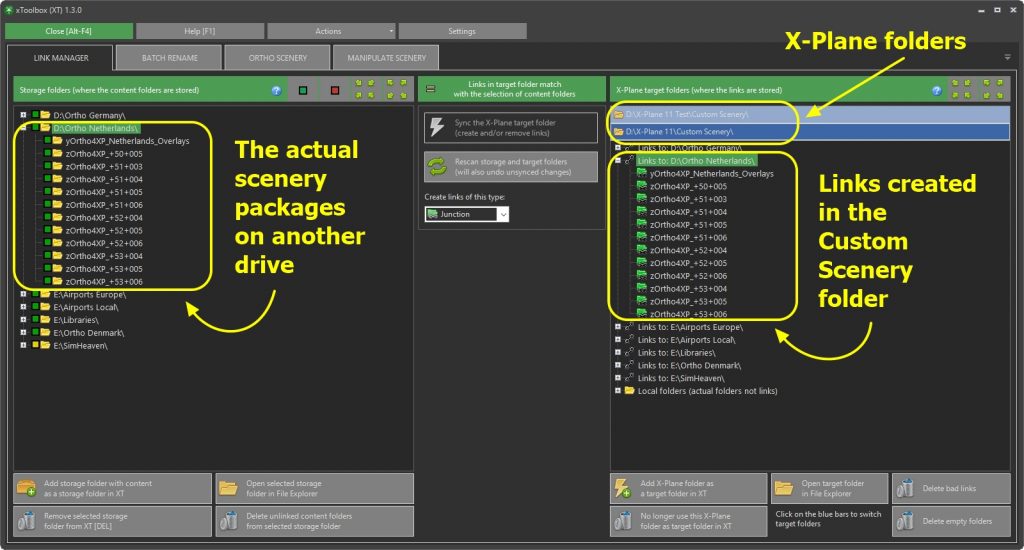
Batch rename
- rename using the X-Plane airport / tile data from the package
- create and maintain your custom naming system for scenery packages
- change the name by adding text or replacing text
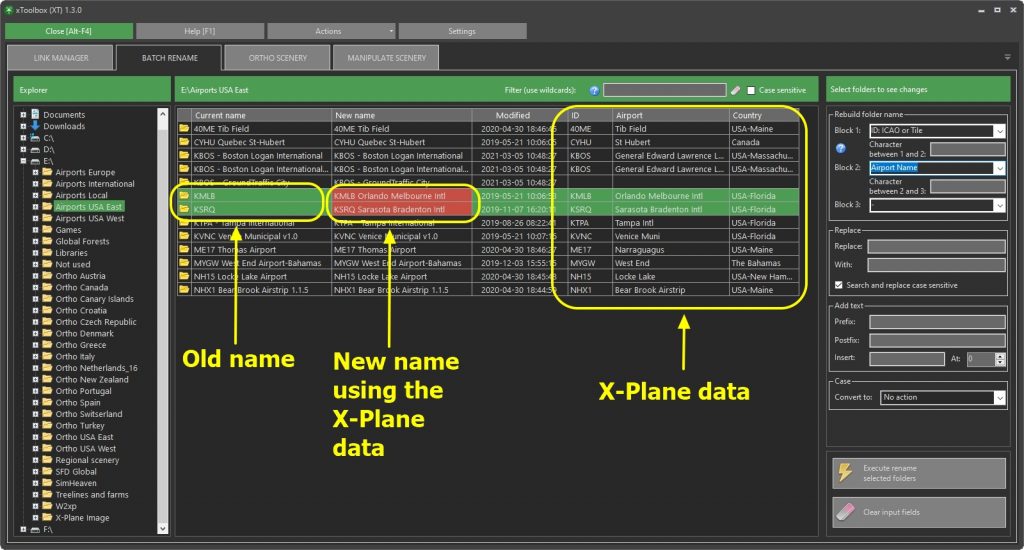
Ortho scenery
- check for bad DDS images (common cause for X-Plane crashes)
- check for black/white images and images with clouds
- check for missing terrain and DDS files
- convert JPG images to DDS images (for downloaded packages)
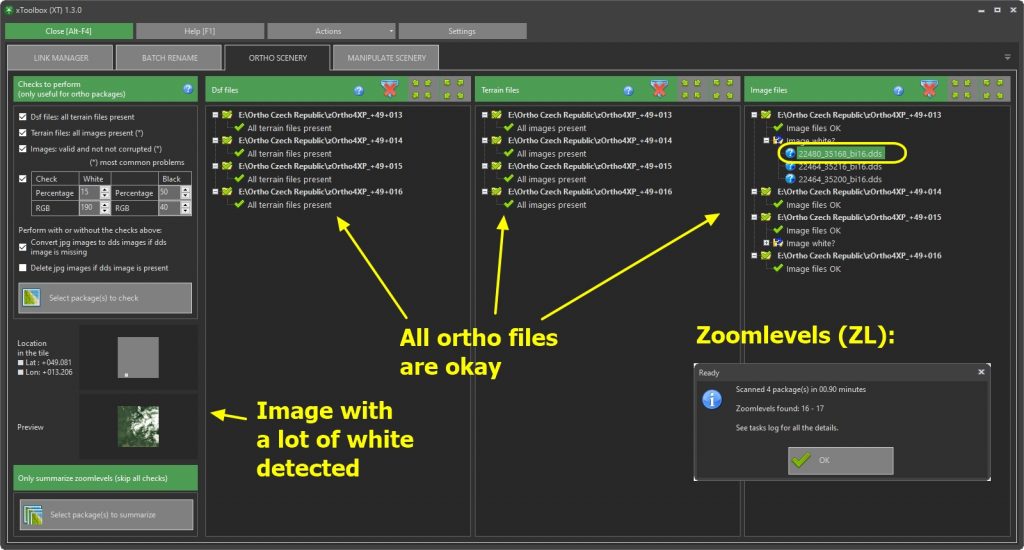
Manipulate scenery
- split or merge (photo) scenery packages
- copy a subarea of a scenery package
- disable overlap between scenery packages
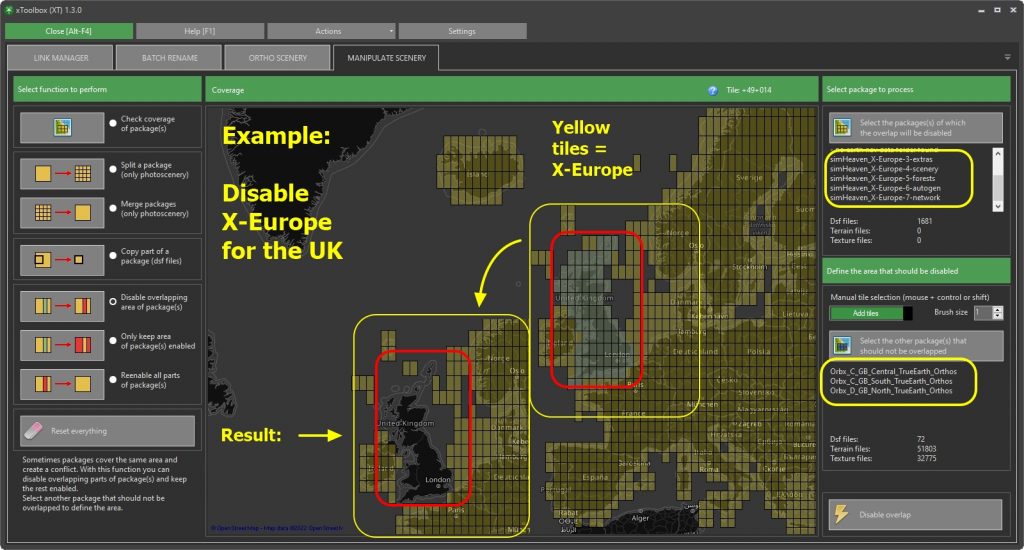
How xToolbox and xOrganizer work together
- xOrganizer helps you organize your X-Plane installation, so that you exactly see the content (scenery, plugins/scripts, preferences and aircraft) the way you want when you run X-Plane. xOrganizer will read any linked content, but will not by itself look outside the actual X-Plane folder.
- xToolbox helps you link content outside the X-Plane folder (usually another disk) to the X-Plane folder. Furthermore it can help with renaming, checking and changing scenery folders, regardless of the actual location (inside or outside the X-Plane folder)