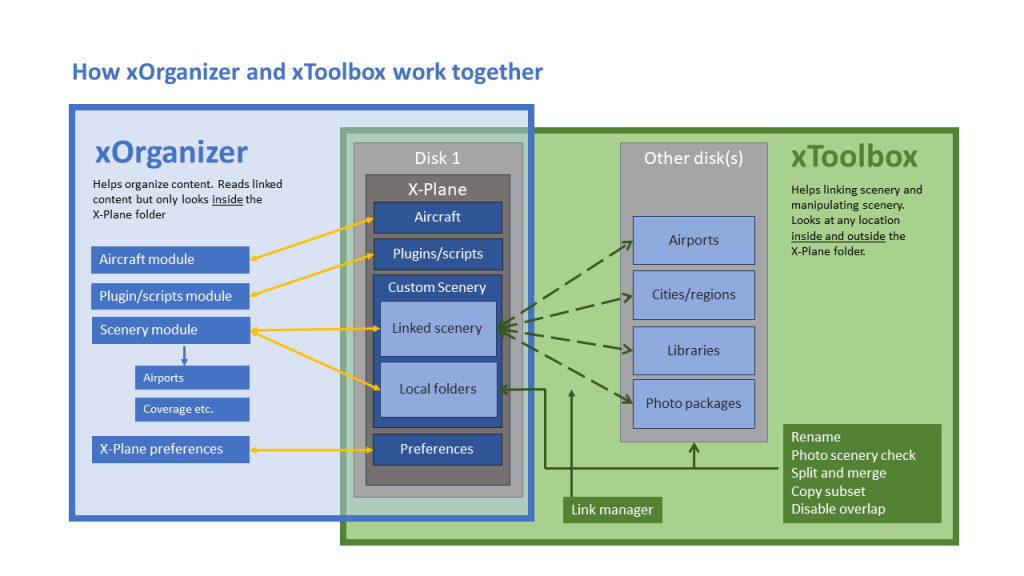xOrganizer helps you manage your X-Plane installation with:
- Scenery
- Plugins/scripts
- X-Plane preferences
- Aircraft
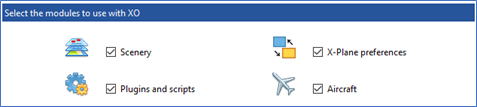
xOrganizer is 64bit with parallel processing to utilize all CPU cores (for the more demanding tasks).
Some general functions:
- use profiles for scenery, plugins/scripts, X-Plane preferences and aircraft
- start X-Plane with a shortcut using pre-selected xOrganizer profiles
- check for bad shortcuts, symlinks and junctions (not detected by X-Plane)
- keep track of versions and download locations of your scenery packages, plugins/scripts
- export data to a spreadsheet
You can buy xToolbox in the X-Plane.org store: xOrganizer
Scenery
One of the more difficult tasks managing your X-Plane installation is keeping the right order for your scenery. xOrganizer uses several different methods to automatically determine the type of scenery and its place in the order as much as possible, mainly by reading the contents and pattern recognition.
Please note that xOrganizer is also made to make manual adjustment of the order very easy. You can simply drag and drop packages, but the context menu (right click on a package) also offers lots of options.
Some scenery functions:
- automatic sorting per continent/country
- select scenery packages with the help of map tiles or flight plan
- check for missing or outdated libraries
- view the coverage of your scenery on a map
- view the airports included in the packages (also on the map) and find duplicate/conflicting airports
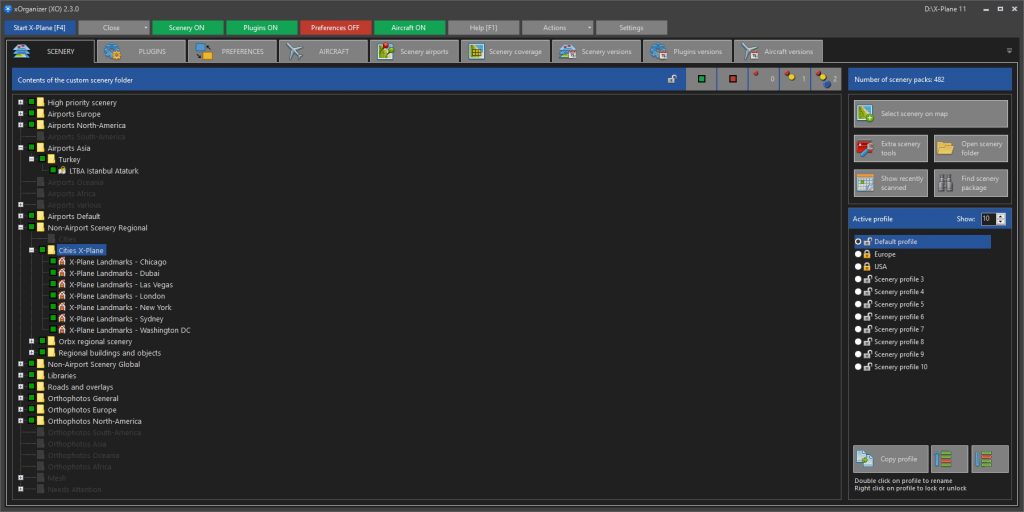
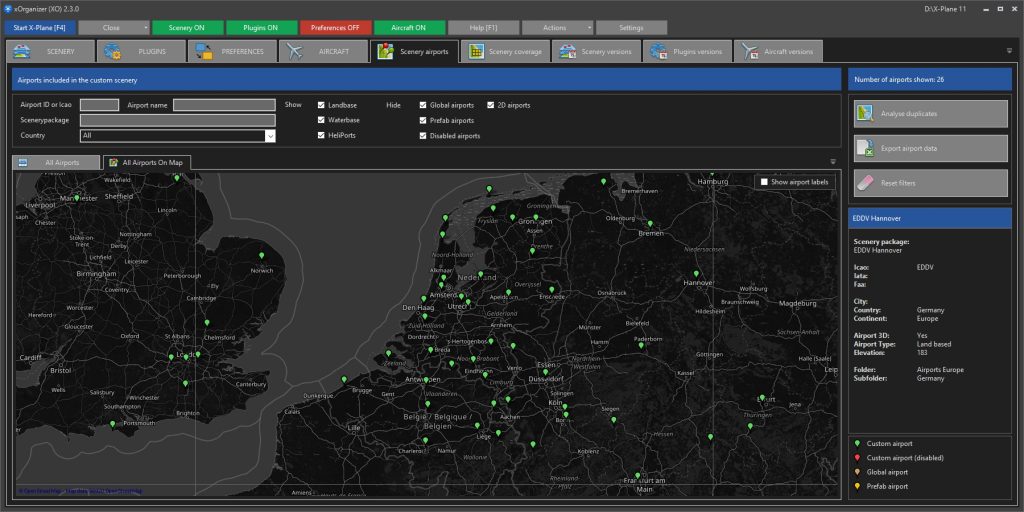
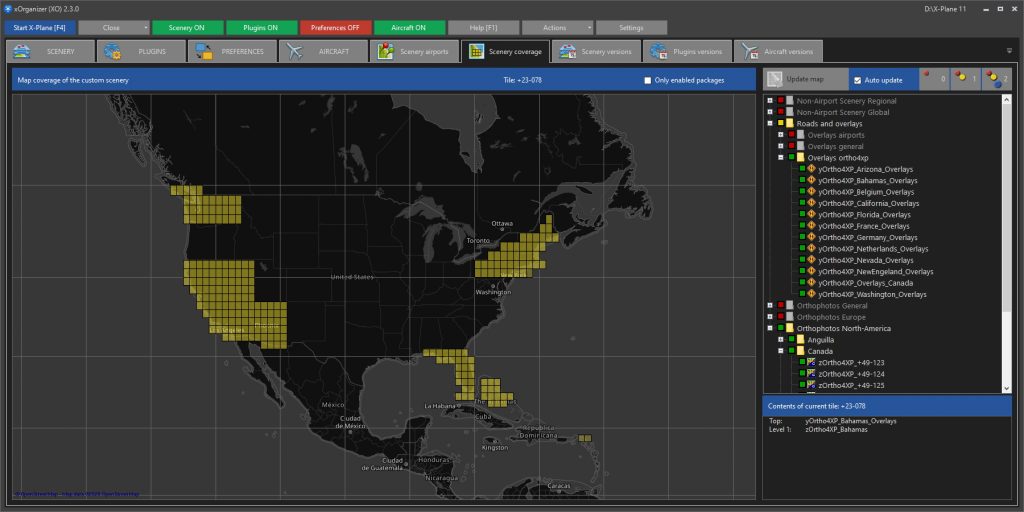
Plugins
The plugin module works similar to the scenery module. You can easily enable/disable plugins to prevent conflicts between plugins and scripts. It makes it also possible to just select those plugins you need for a particular flight.
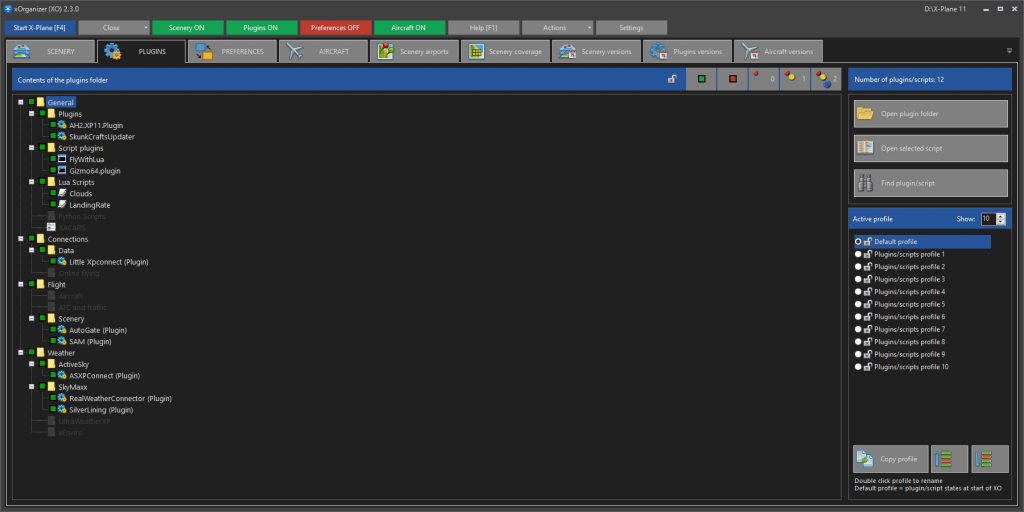
X-Plane preferences
With the preferences module you can store X-Plane preferences and ‘swap‘ them to the X-Plane folder when starting a flight. This way you can easily switch, for instance between a VR and normal setup.
Some people also use this function to store a clean set of preference files -> once in a while they ‘refresh’ the preferences in the X-Plane folder.
Aircraft
The aircraft module can be used to disable aircraft (put away in a hangar if you like). This can be useful if you have a lot of aircraft and the aircraft screen in X-Plane gets overcrowded. The module does not have profiles, because there is little to gain by actively enabling/disabling aircraft each run. It is really aimed at de-cluttering.
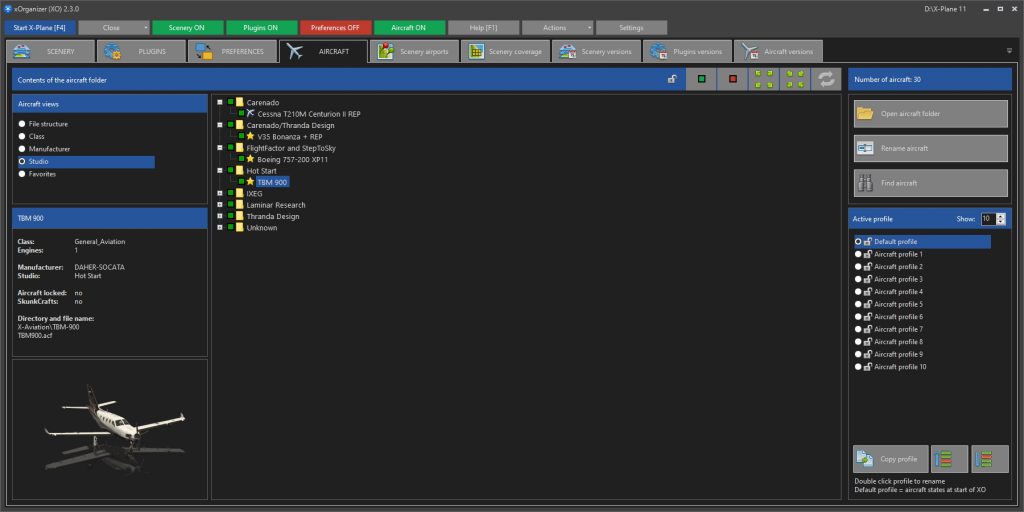
How xOrganizer and xToolbox work together
- xOrganizer helps you organize your X-Plane installation, so that you exactly see the content (scenery, plugins/scripts, preferences and aircraft) the way you want when you run X-Plane. xOrganizer will read any linked content, but will not by itself look outside the actual X-Plane folder.
- xToolbox helps you link content outside the X-Plane folder (usually another disk) to the X-Plane folder. Furthermore it can help with renaming, checking and changing scenery folders, regardless of the actual location (inside or outside the X-Plane folder)