In the the ‘Select with Map’ you can select an area on the map, represented by tiles (1×1 degree areas). You can select tiles manually by ‘painting’ the map or use a flight plan. The Select with Map is explained in more detail in:
XO will scan your scenery packages and check which packages cover (or ‘hit’) the selected area.
Sceneries that cover a large area
Some packages, like Global Airports or X-Europe from SimHeaven, cover a large area and will often be included in the list of found packages. It is up to you to keep these for your final selection of packages or not.
Libraries (also part of airport packages)
As explained above ‘Select with Map’ uses the geographical location of packages. The problem is that libraries have no geographical location (*). It would make no sense because they have a different purpose in the X-Plane scenery system. As a result, selecting and enabling them as part of the covered area is not possible.
That is why all libraries stored the Library folder in XO are selected/enabled by default. But more and more airport packages contain libraries, where the installation instructions tell you to place them next to the airport folder. You can recognize such library folder by the icon (blue book with key):
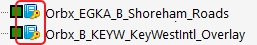
Because XO 2.4.0+ focuses more on keeping airport packages together, it will place such libraries next to the airport outside the XO Libraries folder. But there a more examples of new types of libraries, for instance SAM and SFD Global.
Previously all these kinds of libraries were not selected by the ‘Select with Map’ function, even if it made sense to do so -> XO 2.4.0+ will select all these libraries as well.
The downside is of course that your final selection of packages could contain library folders of airports outside your selected area. But libraries lightweight by design, so this should not have a noticeable impact on the X-Plane loading time.
It is of course possible that there are exceptions, although the question always is what X-Plane actually loads. For instance the folder with texture replacements of SAM Seasons is quite big, but X-Plane will only (re)load these textures (not as extra but instead of the default textures) when the season is changed.
For the airport libraries perhaps the problem could be solved by introducing a solid ‘link’ between all parts of an airport package: selecting one of them forces selection of all. I will investigate something like this for the future (in combination with some other developments).
(*) Some libraries have a region defined in which they are ‘active’. They for instance replace generic houses with a version more suited for that region. This is of course not the same as actual coverage of scenery.
Possible work-around
A work-around could be to tell the ‘Select with Map’ function to use another profile to enable/disable libraries.
First select an used profile and deselect all packages, except the libraries you would like to be ‘always selected’. You could give this profile the name ‘Default libraries’ or something like that.
Before you let XO copy your final selection of packages to a profile, you uncheck ‘Enable all libraries’ and select your library profile:
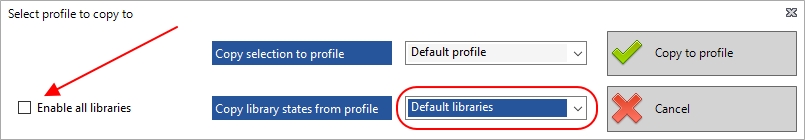
You will now have a profile for your area (or flight) with only the selected libraries. Don’t forget to manually enable any airport library that you left out!
This method is effectively the same as XO worked before, where only the libraries in the Library folder were enabled (only more refined with your own library selection).
