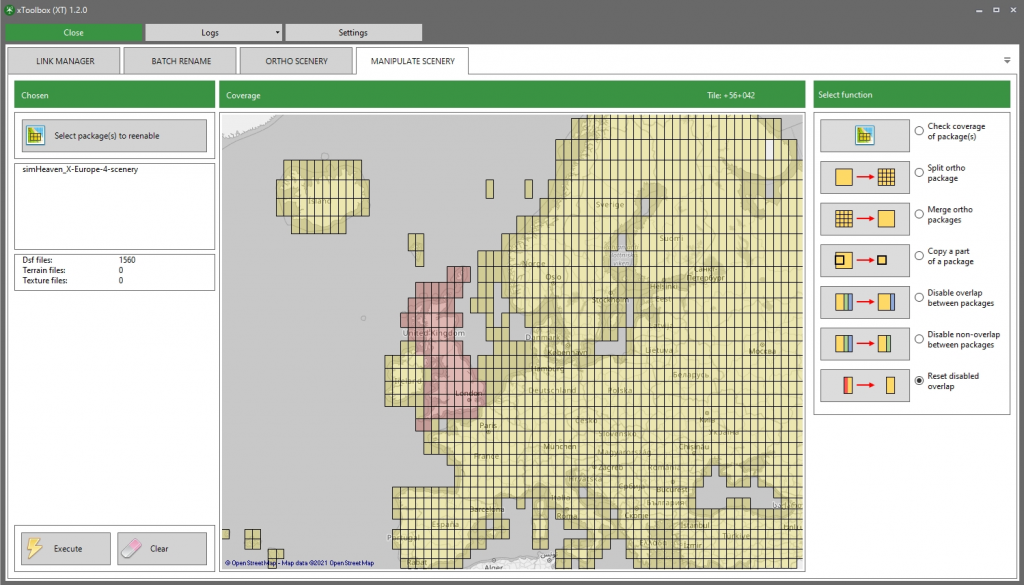XO version 2.4.0+ will automatically recognize all Orbx scenery packages and place them at the correct location.
Orbx generously gave me access to test their scenery with XO. I analyzed all currently available packages and also compared the outcome with Orbx Central (their installer). I intend to stay in touch with them to keep XO up to date with future developments.
Locations
Airport packages with multiple folder will be placed together. The following exceptions will be placed lower in the ‘Airport Orthophotos’ subfolder (in accordance with Orbx):
- Orbx_B_LFLJ_Courchevel_Mesh
- Orbx_B_Quatam_Mesh
- Orbx_D_LOWI_Orthos
- Orbx_KACK_C_remesh
- Orbx_KCGX_C_Overlay
- Orbx_MV_Mesh
- ZZZ_Orbx_KCGX_Merrill_C_Meigs_Field
All airport folders of True Earth packages will be placed in country subfolders. Important:
- Orbx_A_GCLA_LaPalma is placed in ‘Spain‘
- Orbx_A_EU_Spain_Canaries_TE_Airports must be lower in the order and is placed in a separate subfolder ‘Spain lower priority‘
All other True Earth folders will be placed in separate subfolders in the ‘Orthophotos’ folder. These subfolders are placed lower in the order than the ‘Airport Orthophotos’ subfolder (in accordance with Orbx).
Folders marked as libraries
There a 2 Orbx folders that will be marked as library (see the icon):
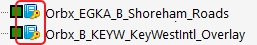
Please note that the KEYW folder will only marked as a library if you also have TE Florida installed -> in this case Orbx Central automatically disables the Earth nav data folder inside (which makes XO classify it as a library).
The Select with Map function by default enables all libraries. Because they are libraries, the these 2 Orbx packages will also be enabled. For more explanation see this article: Why included with Select with Map?
Conflicts and overlapping packages
The order as described will always lead to a correct scenery_packs.ini file for the Orbx packages. That is as long as you don’t install other scenery that conflicts (but this is true for any scenery package of course).
Sometimes manual adjustment of the order can help. But if both try to ‘fill’ the same geographical location and layer, this may prove to be difficult.
If the problem is that one package contains scenery for a large area that overlaps, it is possible to ‘disable’ this overlap with xToolbox. In the example below I have disabled the overlap between Orbx True Earth GB and X-Europe (the red tiles are disabled in X-Europe):