By default XO sorts everything alphabetically, but you can change this and create your own order for subfolders (the 2nd level) and scenerypackages The folders in the 1st level cannot be moved.
Subfolders
Let’s say you want a subfolder to be the first in a folder (on top). Just drag and drop that subfolder on top of the first subfolder:

The order will now be:

Important next step: lock the order (otherwise XO will sort automatically the next time), see the red arrow:
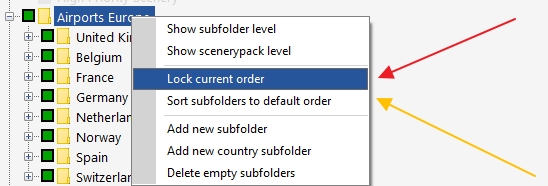
Locked folders will have a checkmark next to the item in the contextmenu. If you want undo your order and let XO sort again you need to unlock and select ‘Sort subfolders to default order’, see the orange arrow.
NB: the default order will not always be alphabetical. For instance UHD mesh will be placed above HD mesh.
Scenerypackages
Changing the order of individual scenerypackages works the same as for subfolders. Just drag and drop the scenerypackage to another location in the order and choose lock order:
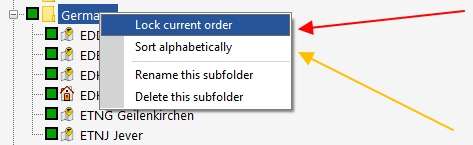
Although changing the order like this is very easy, it might not be advisable to use it too much. If you change something in a subfolder and afterwards forget to lock your custom order is lost. Question is do you notice this in time and do you remember the right order later?
A better alternative may be to rename a scenerypackage, for instance by prefixing the name with an underscore (_). This way everything sorts out automatically.
Important
Some packages cannot be renamed without causing problems for the scenery itself. An example are packages from xCodr. In these cases changing the order in XO (and locking) is the only solution.
