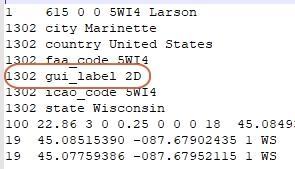There are some (payware) scenery packages with airports that are mistakenly labeled as 2D, while they are of course 3D. This probably happens when the default airport data from the X-Plane database is copied without changing the label to 3D. XO by default hides 2D airports, but showing them is easy. Just uncheck the hide 2D checkbox:
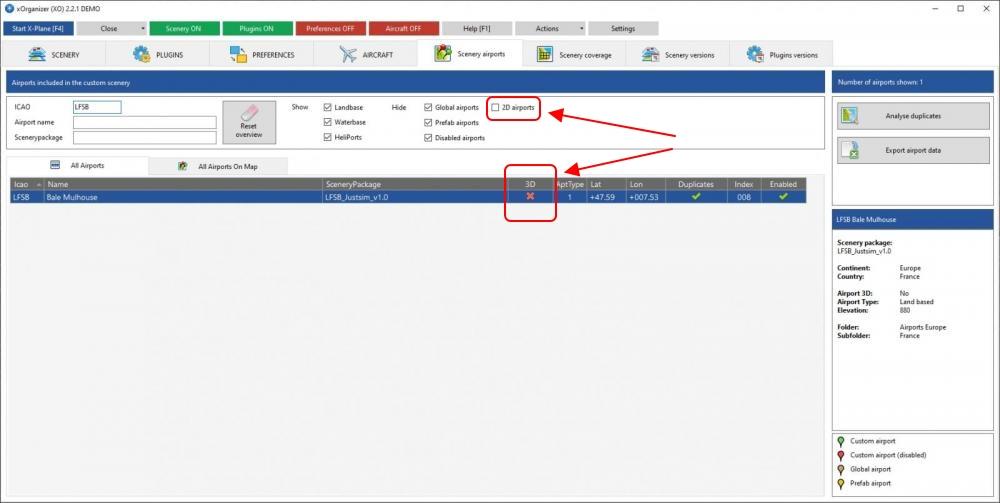
As the airport will also be shown as 2D in X-Plane, you might want to change the label. This can be done by opening the apt.dat file with a texteditor (like Notepad++) and change 2D into 3D for each airport in the file: