Sometimes X-Plane does not close correctly or a part of its process is kept in memory, perhaps locked by a plugin. It is not only XO that occasionally bumps into it but other applications too. The issue is confirmed multiple times by multiple users (also that killing the process with a bat file solves it).
The strange things is that the process is NOT visible in the Windows Tasks Manager. Windows however does report a process ID, which can be found in the XLog. Also in these cases Windows often reports X-Plane as still running when shutting down.
NB: it does not seem to do much harm, it is not a full X-Plane version locking files. It is even possible to start X-Plane again without problems.
Solutions
Version 2.4.0 has a function to ‘kill’ the hanging X-Plane process. Of course this function is only to be used for this problem: you should never use it if X-Plane can be closed in the normal way. If needed XO will ask permission to execute the command as administrator:
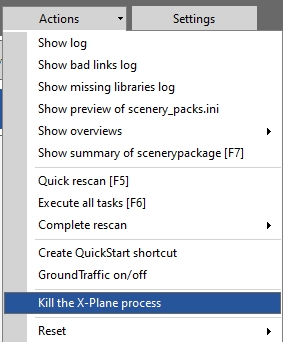
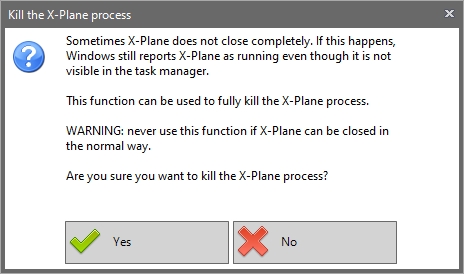
To be able to run this command as administrator while XO itself runs with normal permissions, the shell is used to execute. The taskkill command can also be used in a bat file:
taskkill /im X-Plane.exe /f /t
Killing the process is of course the best solution, but it is also possible to tell XO to always skip this check:

