Both folders are meant for scenery that is not an airport, but also not ‘ground’ scenery, like Ortho4xp photoscenery. Think of cities, OpenStreetMap based scenery, like X-Europe from SimHeaven, forests, etc.
So what is Regional and what is Global? Well, in the end it is up to you. I only added an extra folder to give you extra possibilities to layer and separate different packages.
But it is advisable to build your order going from smaller areas (regional) to large areas (global). For instance VFR Landmarks in regional and Global Forests in global.
At the same time you should look at the objects: custom objects higher (in regional), like custom buildings in a city package, and generic objects, like houses in X-Europe (in gobal).
This overview may help:
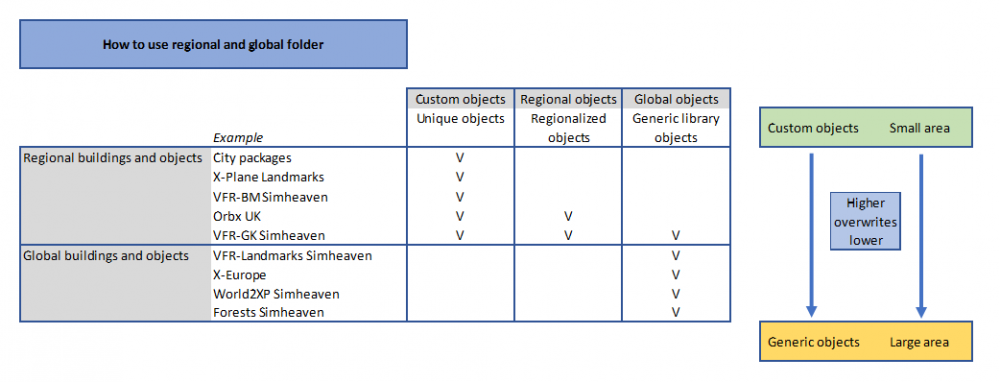
The right location more depends on the other scenery packages lower and higher in the order than whether you choose the regional or global folder.
