Of course I designed XO to automatically and correctly sort your scenery. But before I explain more, I would like to stress something that people tend to forgive:
XO is also made to make manual changes easy!
Any change you can make with a text editor in the scenery_packs.ini, you can also be made in XO. And much easier: instead of copying and inserting without overview, you just drag and drop (or even faster: use the context menu with a right mouse click):
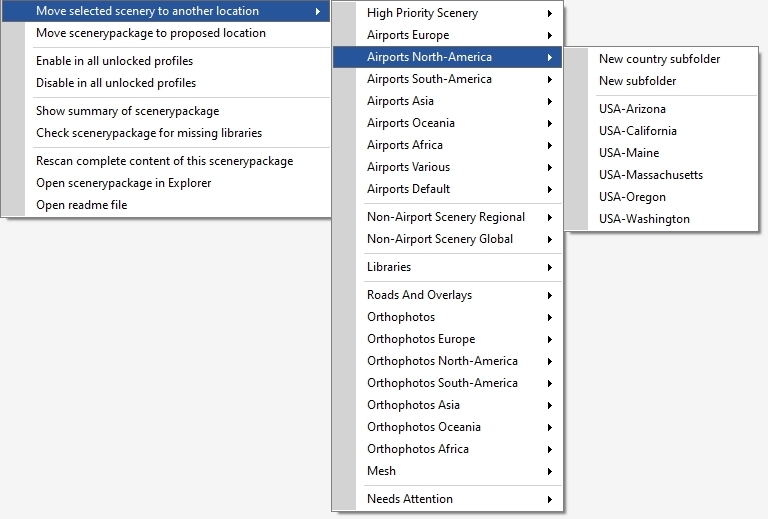
You can make extra subfolders in any folder to create the order and grouping you like. Only adding new folders on the 1st level is not possible.
So why is not everything recognized correctly?
XO uses the following methods when scanning:
- check the presence of certain folders and files
- read the content of several files, for instance APT.dat and DSF files
- use of pattern recognition on the name of a package
- use of internal logic and internal rules to detect certain packages
Just to be clear: XO has rules for some sceneries, but XO does not have a list of all available packages. It would be an impossible task to create and maintain such a list (apart from the fact that a lot is payware).
However, the methods described are often enough to detect the most common types of packages and even detect which packages belong together. Detecting the ‘technical’ content is also not a problem.
The problem is that X-Plane scenery does not contain any information with regard to layering. Furthermore the whole X-Plane scenery system is very flexible. There are almost no strict rules and developers can mix and name stuff as they like. The downside is that it makes managing scenery complex: for us as users, but also for XO.
Purely based on the ‘technical’ content it is not always easy to figure out what place the developer of a package thinks it should have in the scenery_packs.ini. And you can only hope that the developer has thought of other scenery packages to prevent conflicts.
If a clear classification is not possible, XO will use the ‘technical’ content as a last resort to classify and choose a subfolder. While this sometimes may look confusing, it usually works fine -> think of the the whole scenery layering as a 3D puzzle where more than one solution can work. The only thing important is the layering for a certain geographical location. Non overlapping scenery is not relevant.
And remember: you can always manually move a package to a better location!
What order does XO follow?
The order in XO is the order that is widely accepted. See for instance here:
Libraries are usually placed in the middle (also by XO), but this is not critical. This location does have the advantage that they serve as a clear divider between airports/regional/global scenery and the overlays, orthophotos and mesh.
