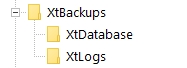It is advisable to keep your current XT folder as a backup until your are sure the new version works for you as it should. Please follow these steps:
- Rename your old XT folder (add for instance ‘old version’ to the name)
- Unzip the new XT version to the same location where you keep the old one
- Copy the file XtData.xml (in the XtData folder) from the old to the new version
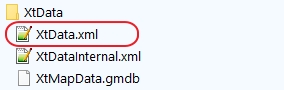
Extra
If you want to keep backup files: copy the XtBackup folder: