Please download the updated internal database from the XPlane.org forum. Quit xOrganizer if it is running and then unzip and copy the file to the XoData folder inside your xOrganizer folder (you can overwrite the existing file):
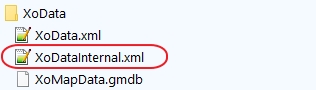
Rescan with SimHeaven X-World as example
After you have started xOrganizer again, let it rescan all X-Plane contents:
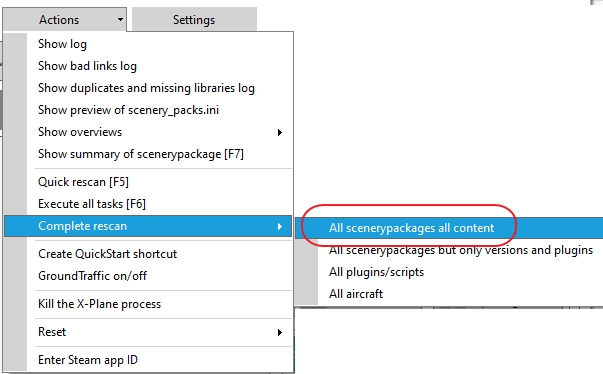
Depending on the changes in the database, it is possible that xOrganizer has some proposals to place content at a different location. With the update for simHeaven X-World Europe scenery you will see this:
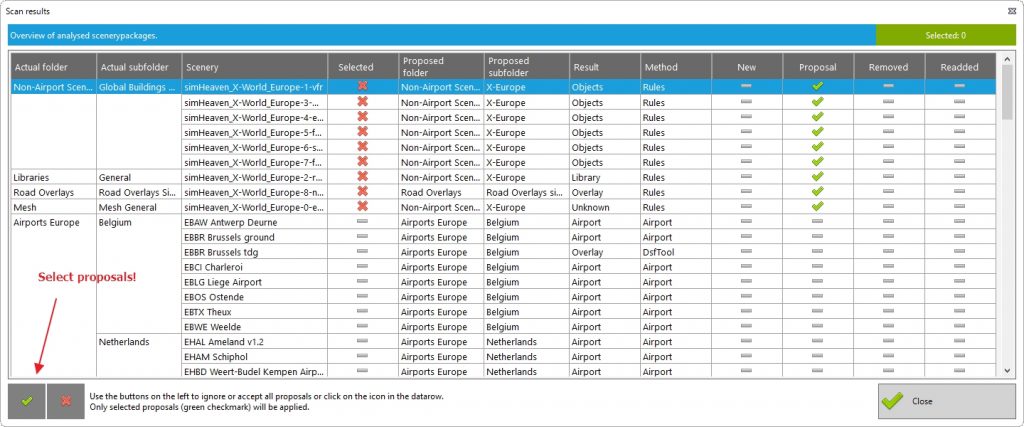
You are completely free to ignore these proposals (in that case just click on “Close”). If you do want to follow the proposals, please click on the button with the green checkbox or click on the red crosses in the individual rows that you want to accept:
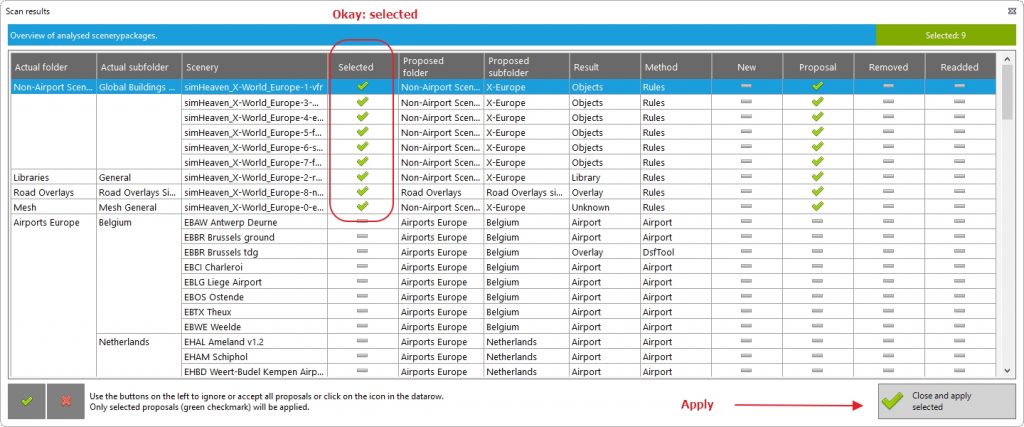
After you have clicked on “Close and apply selected” the overview will show the new locations:
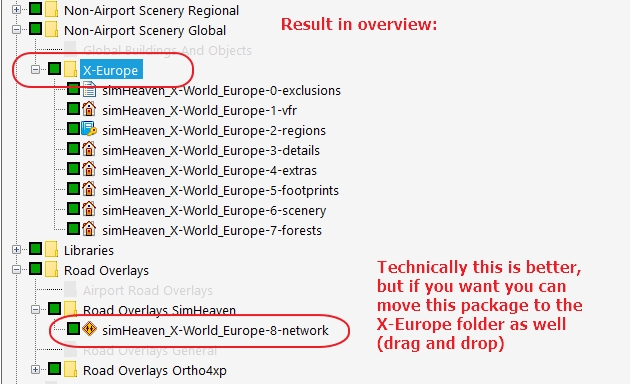
With SimHeaven X-World it is up to you decide if you prefer the network package to be placed in the same folder as the rest or not. In most cases all files in the same folder will also work fine.
