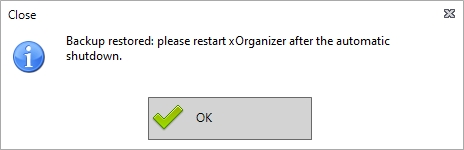XO crashes
If XO crashes because there is something wrong with the XO database, it might be advisable to check if this is a known problem. Normally XO should never crash due to new or changed X-Plane content.
However if it happens, XO will automatically try to restore the most recent backup. If that did not help you could try to restore an older version of the database. Go to the XoBackups folder (inside the XO folder):
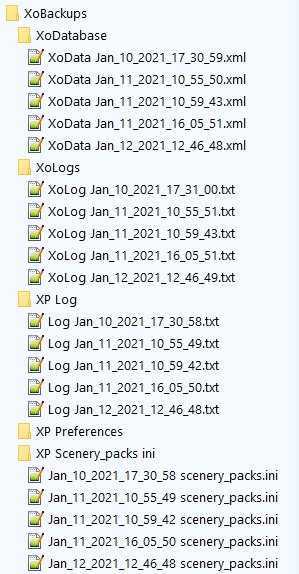
As you can see XO backups a lot (even the X-Plane log, which may be handy if you want to investigate a X-Plane crash and forgot to save your log).
For the database: pick one of the XoData files -> remove the date and time part in the name -> now its name should be ‘XoData.xml’. Then copy the renamed file to the XoData folder (to be safe you could make a backup copy of the current database first).
XO can be started
If XO normally runs, but you really would like to restore things to the way you had earlier, you can follow the procedure explained above. But you can also use the menu option in XO:
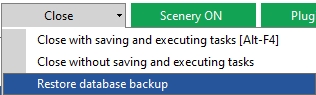
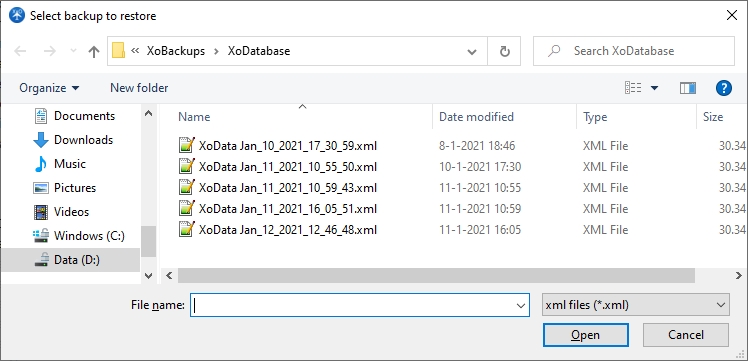
If you want you can keep the current database (in case you change you mind later). XO will ask if you want to save the changes and place the file in the backup folder.
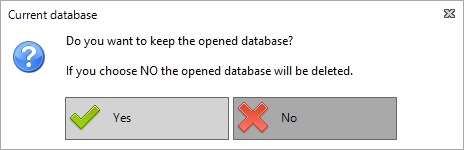
After restoring the database, you will to restart XO: