If you update your from a previous version to V2.4.0 you are NOT supposed to see any error messages. This includes cases where XO starts normally after a restart (so, you start with the update, get an error, XO stops and you restart).
Luckily problems with updating rarely happen. I already solved the underlying issue in V2.3 but apparently in some cases traces are still present in the database.
If you encounter any problems (apologies for that!), please try this workaround. If it still does not work or if anything is unclear, please send me a message in the X-Plane.org forum. I will need your database to be able to fix it, so always attach a zipped version of the XoData.xml file (before or after the update, both should work).
Workaround
First: start XO V2.3 the normal way. Now check all Airport and Ortho country subfolders for duplicates = a folder where there are 2 subfolders for the same country, but with a small difference in upper/lower case (see Spain/spain example below).
Some known cases:
- Bosnia and Herzegovina
- Sao Tome and Principe
- Spain
- Turks and Caicos Islands
- Wallis and Futuna
Please move all scenerypackages to one subfolder (which one you choose it not critical):

Now delete the empty subfolder:
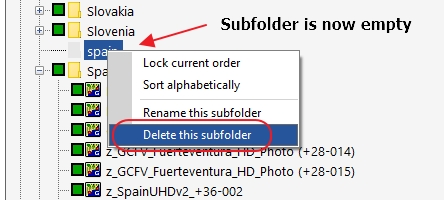
And do the same for any other duplicates you find.
Second: please open this overview:
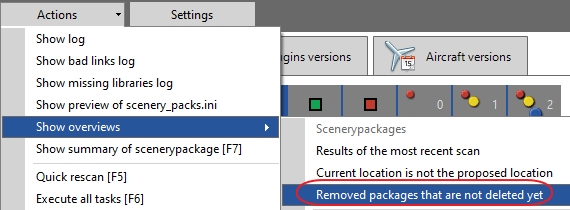
And next select all scenerypackages for final deletion from the database and click Close:
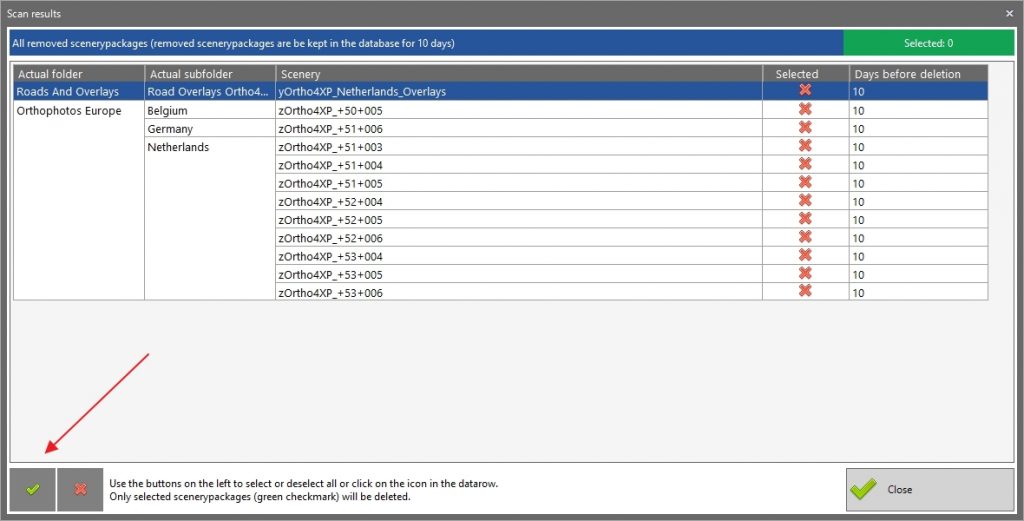
After these steps please follow the normal update procedure.
If this still does not work without any errors, please contact me and I will be happy to help fix your database.
